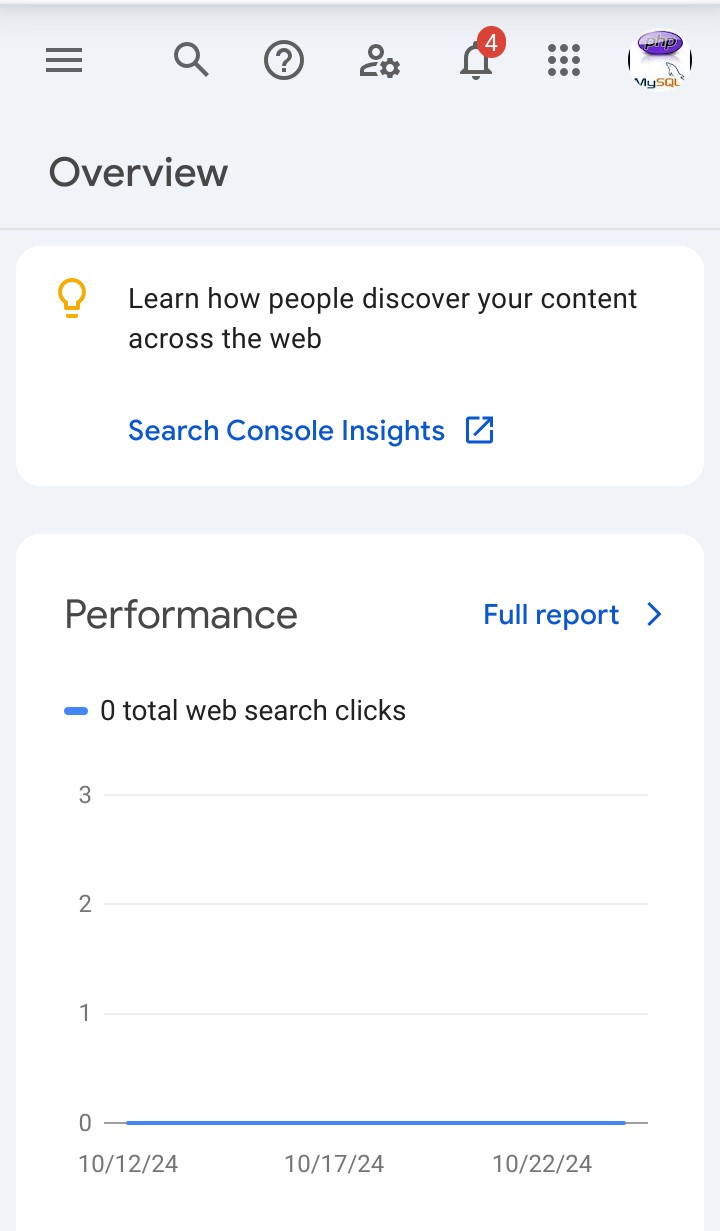Hard to index your blog website on the Google search engine?
Construct your website
It is very easy to create a free blog on blogger. Otherwise you can purchase own domain for your blogging needs. Some of providers offers free blog.
1.Blogger is a simple tool that integrates with Google services and is easy to use.
2. Weebly is similar to Wix, but it has e-commerce integration.
3. Wordpress offers both free and paid options, customizable features, and SEO-friendly features.
4. Wix is a website creator that offers blogging features and a drag-and-drop editor.
5. Medium is a minimalist platform with a built-in audience.
6. Ghost is a simple, open-source, and suitable platform for writers.
7. Social features are available on Tumblr, a microblogging platform.
8. LiveJournal is a traditional blogging platform that includes community features.
[Google Ads Section]
If you want your blog to be visible to search engines, then you can do it under settings.
1. Go to blogger Website
Use your Gmail account to log in as a blogger or you have to create a new bog whatever you want.
2. You have to click the top left icon to select the blog that you want to make visible to search engines.
3. Go to settings as shown below.
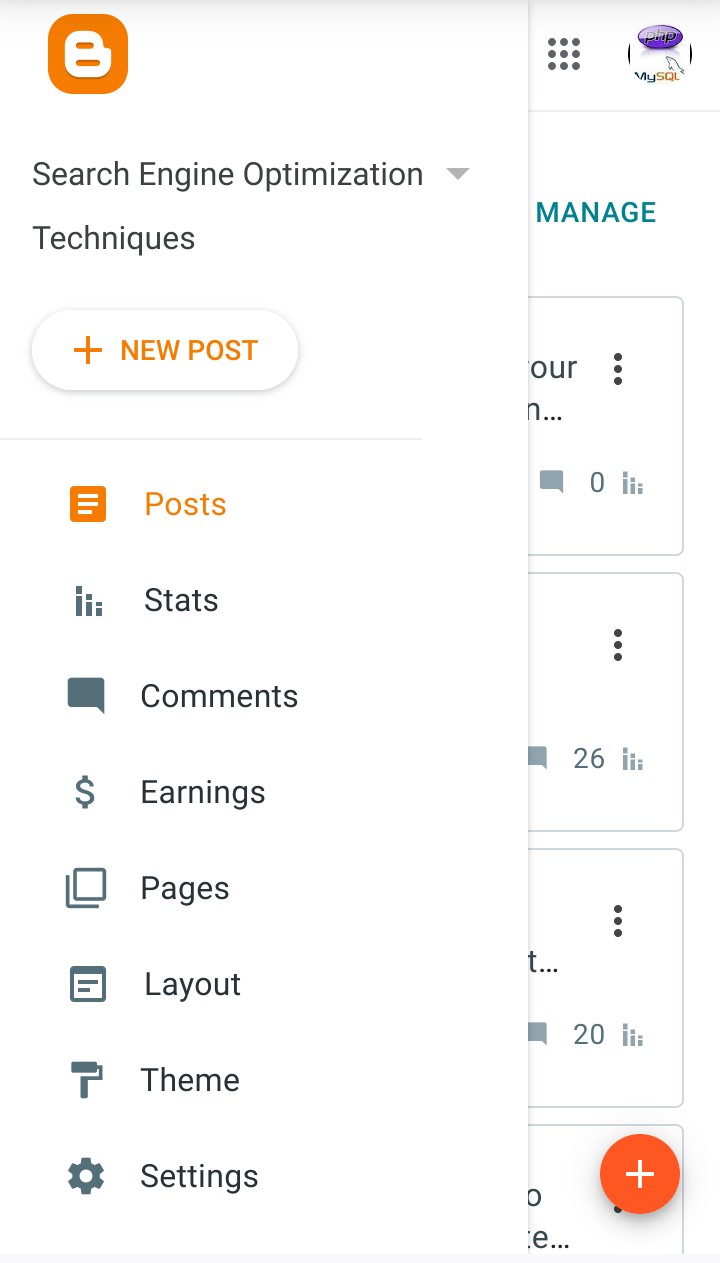
4. Under the privacy section, click the option - visible to search engines. Now your blog is ready to be crawled by search engines automatically.
5. Under the Meta tags section, click to enable the search description and update your blog's description.
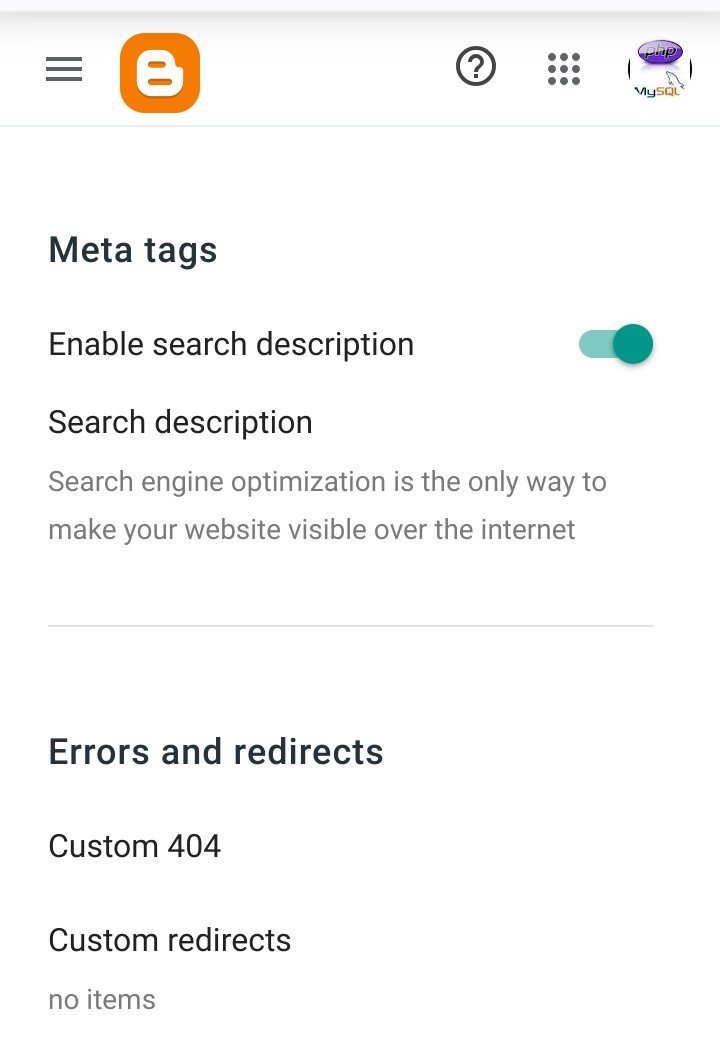
Once you have done the above settings on your blog, you need to start indexing your blog on Google as shown below.
1. Under the Crawlers and Indexing section, click to go to Google Search Console.
Web crawlers are software programs that collect content by automatically browsing and scanning website pages. Search engines like Google, Bing, and Yahoo employ crawlers.
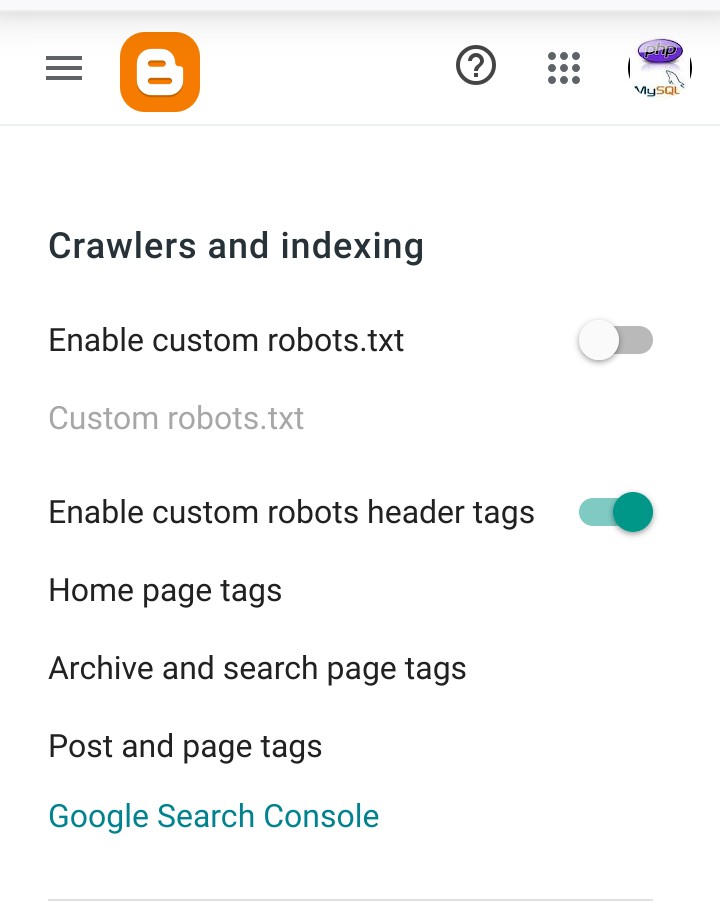
2. Your Google Search Console looks like the screen below. Now you have to add your site as a new property by clicking the top left icon.
Google's Google Search Console service is designed to aid website owners in indexing their web pages, monitoring, improving SEO stability, and maintaining their website's ranking in Google search results.

3. Add and verify your property.
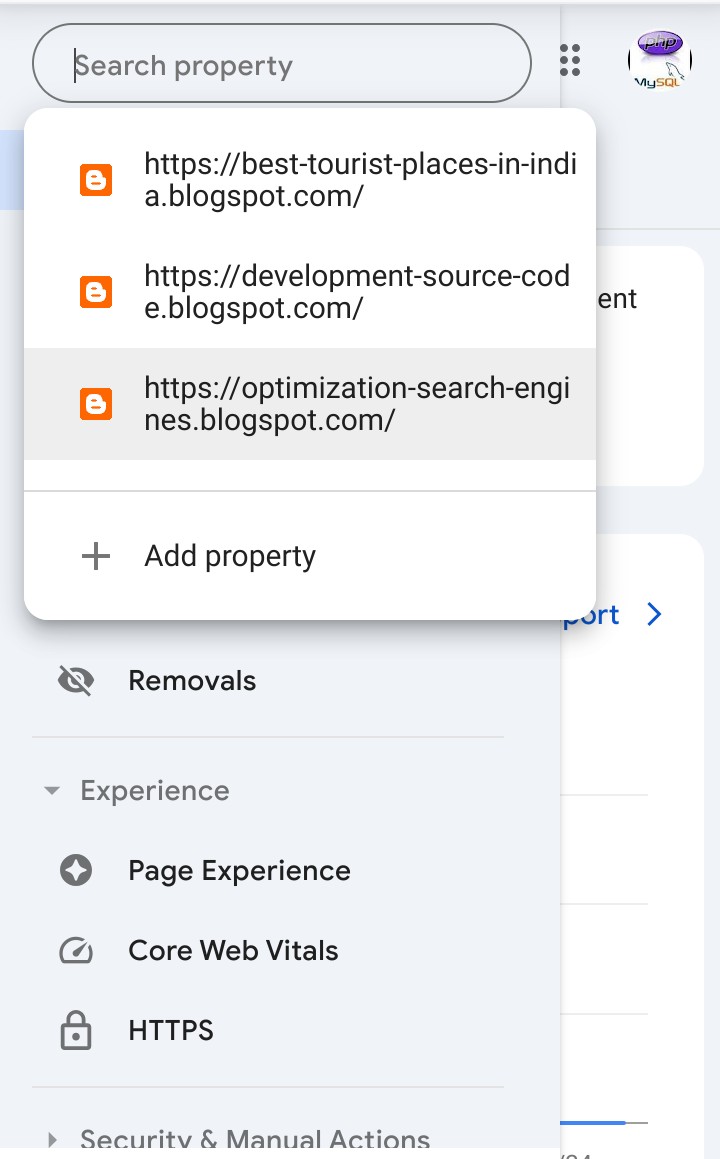
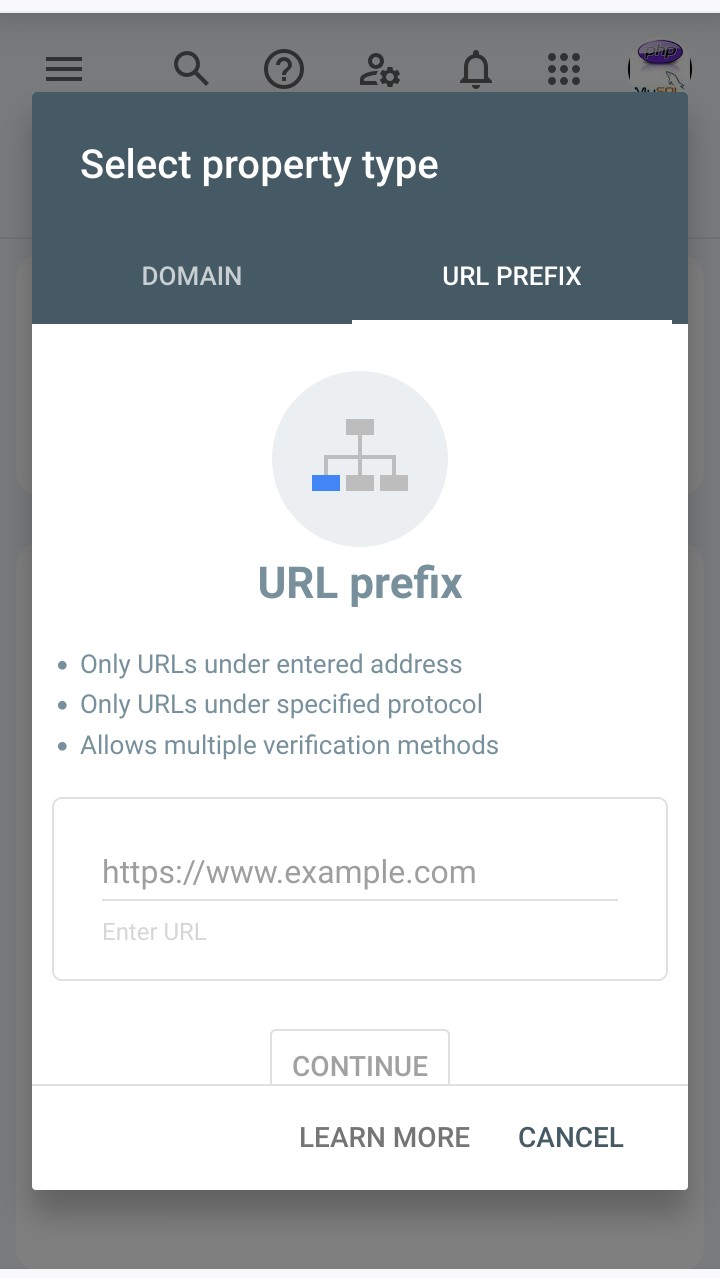
4. Once you have verified your property, you need to update your pages through the sitemap.
Website navigation and search engine optimization (SEO) are greatly aided by a sitemap. A website's structure is depicted through a visual or text-based representation, comprising all the pages, content, and relationships between them.
5. Google automatically crawls and indexes all inner pages of your site through your sitemap periodically. Google's crawlers, such as "spiders" or "bots," periodically scan your websites and index the new web pages. This process is called "crawling."